1 Full Forum Tutorial - Avatar, Signatures Thu Jan 21, 2010 6:44 am
Full Forum Tutorial - Avatar, Signatures Thu Jan 21, 2010 6:44 am
iPenguin


How To Make A Post
How To Make An Avatar
> You go to your Club Penguin Penguin Player Card.
First Click "Profile" on the bar at the top.
The page loads and It has all your information like username,
email and stuff. So above it there is information in bold. Then there
is Preferences then Signature. Click Signature.

There
are two boxes. One that shows your current signature and the one under
it which you can write in. Put the code in it. Some tips are on there.

Lastly,
you want to save it. This is probably the most forgotten step. Click
preview to see if thats really what you want. If you dont like it
change the code or click "Old Signature".

Scripts[BBCode]
Special Symbols
Ever wondered how people got symbols like these?


 ◘•
◘•
Well its extremely easy to do.
All you have to do is use the ALT key and your Num Pad.
First
Press and Hold ATL, then press a number corresponding with the symbol
you want. A list of the symbols and there numbers are below:
1
2 ☻
3
4
5
6
7 •
8 ◘
9 ○
10 ◙
11 ♂
12 ♀
13 ♪
14 ♫
15 ☼
16 ►
17 ◄
18
19
20 ¶
21 §
22 ▬
23 ↨
24 ↑
25 ↓
26 →
27 ←
28 ∟
29
30 ▲
Extra help: It only works if you use your Num Pad. (at the right of your keyboard)
NOTE:
Some of those pictures Above came from the old forum i was last on. Thanks for reading my guide.
- Click the area of the forum you wish to post in.
Example: Clicking, "Forum Support, Ideas, & Discussion". - Press the new post button at the top left of the screen below all the buttons.
- Click the area of the forum you wish to post in.
Example: Clicking, "Forum Support, Ideas, & Discussion". - Click the next area you want to post in.
Example: Clicking, "Full Forum Tutorial - Avatar, Signature, Posting, Ranks, More". - Press
the Post Reply button at the top left of the screen below all the
buttons and next to the New Post button, or scroll to the end of the
post, and fill out the Quick Reply area.
Dq231 wrote:This is a great topic to find out who is the staff, and all of the ranks are here too.
Posting Ranks:
These
ranks automatically go up when you pass a certain point. Please try not
to spam just to get your post rank up. If you do spam, you could be
banned forever.How do I change my rank?
- 0 - Please Read The Rules
- 25 - Newspaper Writer
- 100 - Pizza Chef
- 200 - Penguin Surfer
- 300 - Cart Master
- 400 - Ice Berg Rider
- 500 - Nightclub DJ
- 750 - Aqua Grabber Driver
- 1,000 - Sled Racer
- 1,500 - Secret Agent
- 2,000 - Puffle Trainer
- 3,000 - Snow Ball Fighter
- 4,500 - Hockey Player
- 6,000 - Igloo Architect
- 7,500 - Ship Builder
- 9,000 & up - ?????
Your rank changed automatically, We can't change your rank, unless you become staff.
How To Make An Avatar
> You go to your Club Penguin Penguin Player Card.
- > Then on your keyboard in the first row at the top, you will see a button that says 'Print Screen SysRq'.
- > After, you go to your programs, and open up paint or any program you have about editing or making pictures.
- > Then in the file, you click paste. The picture you took if you Player Card should come up.
- > You use the editing called 'Crop'. You click & hold the mouse button until you put it around your Player Card.
- >
Then you must click that part you cropped and and copy that and paste
it in a new plain paint. (Click 'File' and put new. Then paste) - > Finally, you save it.
- Now how to put it as an avatar here
- > You click 'Profile' up at the header navigation buttons up above the forum.
- > You click avatar.
- > You click browse, search for the picture you wanted, then all you do is upload it, and there you go!
First Click "Profile" on the bar at the top.
The page loads and It has all your information like username,
email and stuff. So above it there is information in bold. Then there
is Preferences then Signature. Click Signature.

There
are two boxes. One that shows your current signature and the one under
it which you can write in. Put the code in it. Some tips are on there.

Lastly,
you want to save it. This is probably the most forgotten step. Click
preview to see if thats really what you want. If you dont like it
change the code or click "Old Signature".

Scripts[BBCode]
Dq231 wrote:Many of you have wanted to know how to use forum codes, here is which ones, and how they work.
*
Here the list of the variables which you can use on this forum :
Site Description, Homepage message, Topics, Posts, Birthday message
subject, Birthday message, Newsletter, Signature, Welcome private
message, You have no new messages
*
FORUM :
* {FORUMURL } : penguin-island.co.cc (Forum Address)
* {FORUMURLINK } : penguin-island.co.cc (Link)
* {FORUMNAME } : Penguin Island Community Forums (Forum name)
* {FORUMNAMELINK } : Penguin Island Community Forums (Link)
* {FORUMDESC } : (Site Description)
* {FORUMBIRTHDAY } : Fri Feb 06, 2009 10:43 pm (Board started)
* {FORUMAGE } : 47 (Board up days)
* {FORUMCOUNTFORUM } : 40 (Number of forums/categories)
* {FORUMCOUNTOPIC } : 422 (Number of topics)
* {FORUMCOUNTPOST } : 2837 (Posts)
* {FORUMCOUNTUSER } : 245 (Number of users)
* {FORUMONLINEUSER } : 19 (Most users ever online)
* {FORUMONLINEDATE } : Sun Mar 22, 2009 2:30 pm (Most users ever online date)
* {FORUMLASTUSER } : snuffy101010 (Latest user registered)
* {FORUMLASTUSERLINK } : snuffy101010 (Link)
*
USERS :
* {USERNAME } : Dq231 (Username)
* {USERLINK } : Dq231 (View user profile)
* {USERBIRTHDAY } : Sat Jun 26, 1993 3:00 pm (Birthday)
* {USERAGE } : 15 (Age)
* {USERREGDATE } : Fri Feb 06, 2009 10:43 pm (Joined)
* {USERLASTVISIT } : Wed Mar 25, 2009 12:29 am (Last visit)
* {USERCOUNTPOST } : 228 (Total posts)
* N.B. : In connection with the variables {USER...}: they will each
time concern the user who reads them except at the time of sending of
an email where the posted values will be those of the shipper.
Everything in a (bracket) must be used like this to work {bracket}
Special Symbols
Ever wondered how people got symbols like these?



 ◘•
◘•Well its extremely easy to do.
All you have to do is use the ALT key and your Num Pad.
First
Press and Hold ATL, then press a number corresponding with the symbol
you want. A list of the symbols and there numbers are below:
1

2 ☻
3

4

5

6

7 •
8 ◘
9 ○
10 ◙
11 ♂
12 ♀
13 ♪
14 ♫
15 ☼
16 ►
17 ◄
18

19

20 ¶
21 §
22 ▬
23 ↨
24 ↑
25 ↓
26 →
27 ←
28 ∟
29

30 ▲
Extra help: It only works if you use your Num Pad. (at the right of your keyboard)
NOTE:
Some of those pictures Above came from the old forum i was last on. Thanks for reading my guide.